- You have to insert a Telstra SIM card (otherwise you will not be able to set the new profile as default.)
- Power on the modem, can connect to the WIFI from your computer.
- Open http://192.168.0.1 in your browser.(Default username: admin password: admin)
- 3G Settings -> APN Settings
- Click 'Add' button to add a new profile, edit the APN, then click 'Set default' button.
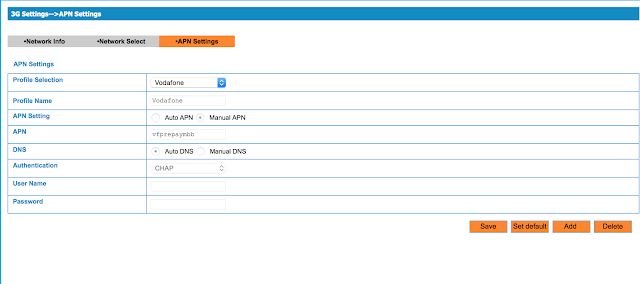
No comments:
Post a Comment